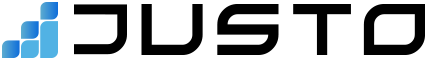

OpenAI has introduced a Canva plugin for its popular chatbot – ChatGPT. The plug-in is available for download on the ‘ChatGPT plugin store’ and lets users create any visuals like logos, banners, and more. While users could use Canva with ChatGPT, the process was a bit complicated and required users to go through a lengthy process. But with the recently introduced Canva plugin, users can generate stunning visuals in a few clicks. Here’s how to set up and use the Canva ChatGPT plugin. 1. Open ChatGPT, go to the plugin section, and find 'Plugin Store.' 2. Install the Canva plugin, then select 'Canva' from ChatGPT's main window. 3. Describe what you want (e.g., ""Create a banner for my Facebook page""). 4. Choose a generated visual and click the link. 5. Edit and download it in Canva. This plugin is available to ChatGPT Plus subscribers ($20/month) and utilizes GPT-4 for various tasks, including accepting images as input and assisting with long-form content creation.